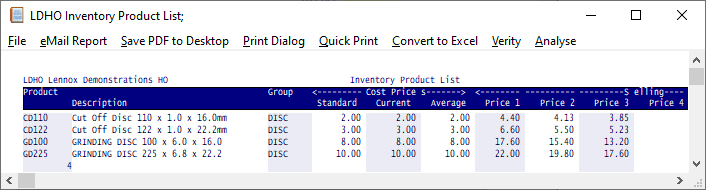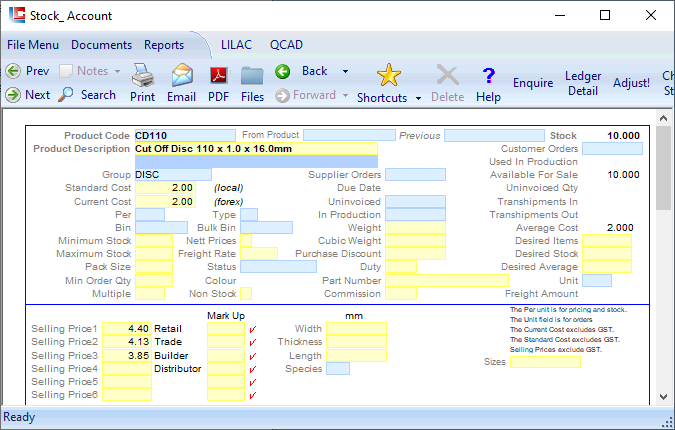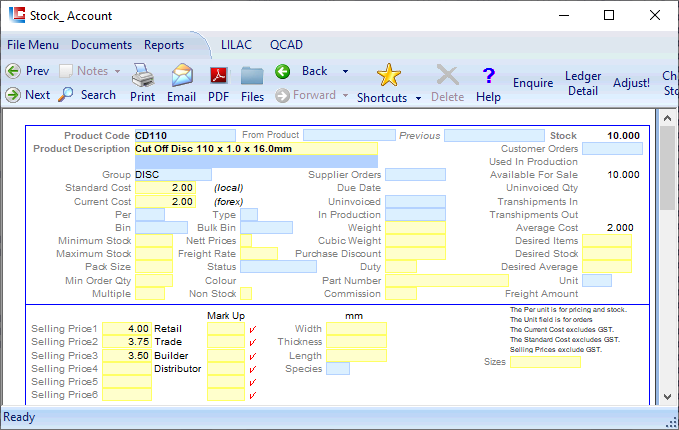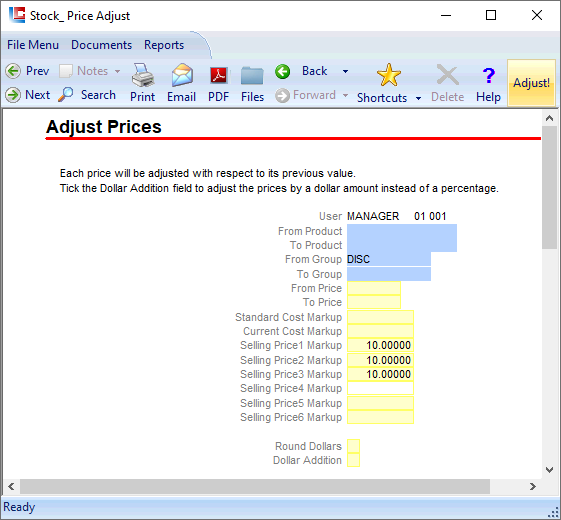
Page 1
LILAC Document Help
Stock > Adjust Prices
This document is used to edit the Selling Prices over a range of Product Codes, with reference to the exisiting Selling Prices.
*Alternatively to edit Selling Prices with reference to Standard Cost, use Documents > Stock > Markups.
*Alternatively to edit Selling Prices with reference to Standard Cost, use Documents > Stock > Markups.
In this example the Selling Price of all Product Codes within the GROUP : DISC will be adjusted by 10.00%.
Similarly a % increase could have been applied to a range of Product Codes using From Product, To Product parameters.
Similarly a % increase could have been applied to a range of Product Codes using From Product, To Product parameters.
Standard or Current Cost costs can be adjusted by either percentage (default) or Dollar Addition. Dollar Round does not apply to adjustments to costs.
Round Dollars can be applied to adjusted Selling Prices.
% Adjust is the default, checking the Dollar Addition box adjusts Selling Prices by a dollar amount, with reference to the Products existing Selling Price.
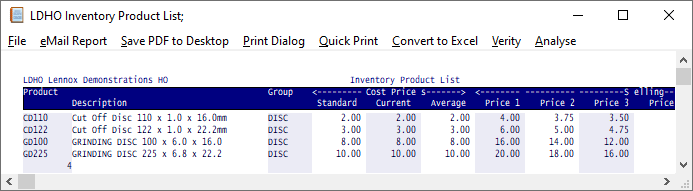
The image below shows Selling Price 1, 2, 3 adjusted by 10% for each Product Code in the GROUP : DISC.